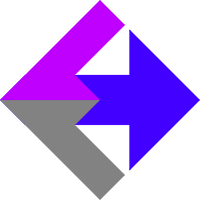 Mapping of Infusionsoft Discounts to Google Analytics Ecommerce
Mapping of Infusionsoft Discounts to Google Analytics Ecommerce
If you've installed our AnalyticsConnect.io software that automatically posts sales data from Keap/Infusionsoft into Google Analytics Ecommerce and you're using discounts inside of Keap/Infusionsoft, you'll want to read this page to learn how those product discounts will be visible inside of Google Analytics Ecommerce.
There are 5 types of discounts you can apply from inside of Keap/Infusionsoft. You can apply a discount to "free trial days", the "order total", a "product", a "category", and/or the "shipping" amount.
The first 4 will show up in Google Analytics Ecommerce as order items under the names of "Discount (Free Trial Days)", "Discount (Order Total)", "Discount (Product)", and "Discount (Category)". These items will have negative values, as they are subtracting from the order total.
Discounts applied to shipping will be reflected inside of Google Analytics Ecommerce as an adjusted total "Shipping" cost for the order. Shipping discounts will NOT show up as any type of item.
Related Resources
None
Article Feedback
If anything here is incorrect, outdated, or omits critical information, please use our contact us form and let us know.