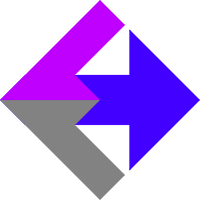 Mapping of Keap/Infusionsoft Product Categories to Google Analytics Ecommerce
Mapping of Keap/Infusionsoft Product Categories to Google Analytics Ecommerce
If you've installed our AnalyticsConnect.io software that automatically posts sales data from Keap/Infusionsoft into Google Analytics Ecommerce and you're using product categories inside of Keap/Infusionsoft, you'll want to read this page to learn how AnalyticsConnect.io maps your Keap/Infusionsoft product categories into the product categories visible inside Google Analytics Ecommerce.
Keap/Infusionsoft allows for multiple product categories per item, and allows for any product category to be a child of a parent product category. Google Analytics Ecommerce allows for one product category per item. Because of this limitation, AnalyticsConnect.io takes the first product category assigned to an item and writes that to Google Analytics Ecommerce. Any and all additional product categories and parent product categories that may be assigned inside of Keap/Infusionsoft will be ignored. Here's what this looks like in practice:
Inside Keap/Infusionsoft: Item is assigned to product categories "red", "green", and "blue".
Inside Google Analytics: The item will be assigned to the product category "red".
Inside Keap/Infusionsoft: Item is assigned to product category "red", with a parent category of "color".
Inside Google Analytics: The item will be assigned to the product category "red".
We recommend that you setup your products inside of Keap/Infusionsoft with only one category per item and do NOT use any parent categories to prevent any possible confusion.
Related Resources
None
Article Feedback
If anything here is incorrect, outdated, or omits critical information, please use our contact us form and let us know.